##Welcome to the Drive On Wood community.
Transitioning from the old site? Read the Drupal Migration Guide.
[You will also receive a PM from the system with this info. It has been added here for easy reference.]
Keep scrolling
There are no next page buttons or page numbers – to read more, just keep scrolling down!
As new posts come in, they will appear automatically.
Where am I?
-
For search, your user page, or the menu, use the icon ☰ buttons at the upper right.
-
Any topic title will take you to the next unread post. Use the last activity time and post count to enter at the top or bottom.
-
While reading a topic, jump to the top ↑ by selecting the topic title. Select the green progress bar at the bottom right for full navigation controls, or use the home and end keys.
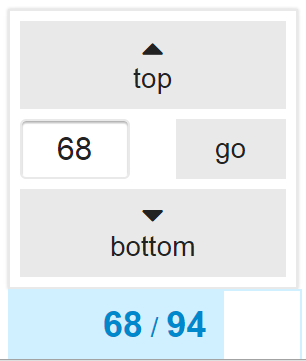
How do I reply?
-
To reply to the overall topic, use the Reply button
 at the very bottom of the page.
at the very bottom of the page. -
To reply to a specific post, use the Reply button
 on that post.
on that post. -
To take the conversation in a different direction, but keep them linked together, use
 Reply as linked Topic to the right of the post.
Reply as linked Topic to the right of the post.
To quote someone in your reply, select the text you wish to quote, then press any Reply button.

To ping someone in your reply, mention their name. Type @ and an autocompleter will pop up.

For standard Emoji, just start typing : or the traditional smileys :) 
What else can I do?
There are action buttons at the bottom of each post.
![]()
To let someone know that you enjoyed their post, use the like button. If you see a problem with a post, privately let them, or our staff, know about it with the flag button.
You can also share a link to a post, or bookmark it for later reference on your user page.
Who is talking to me?
When someone replies to your post, quotes your post, or mentions your @username, a number will immediately appear at the top right of the page. Use it access your notifications.

Don’t worry about missing a reply – you’ll be emailed direct replies (and private messages) if you aren’t online when they arrive.
When are conversations new?
By default all conversations less than two days old are considered new, and any conversation you’ve participated in (replied to, created, or read for an extended period) will automatically be tracked.
You will see the blue new and number indicators next to these topics:

You can change the individual notification state of a topic via the control at the bottom of the topic (this can also be set per category). To change how you track topics, or the definition of new, see your user preferences.
Why can’t I do certain things?
New users are somewhat limited for safety reasons. As you participate here, you’ll gain the trust of the community, become a full citizen, and those limitations will automatically be removed. At a high enough trust level, you’ll gain even more abilities to help us manage our community together.
We believe in civilized community behavior at all times.
Enjoy your stay!