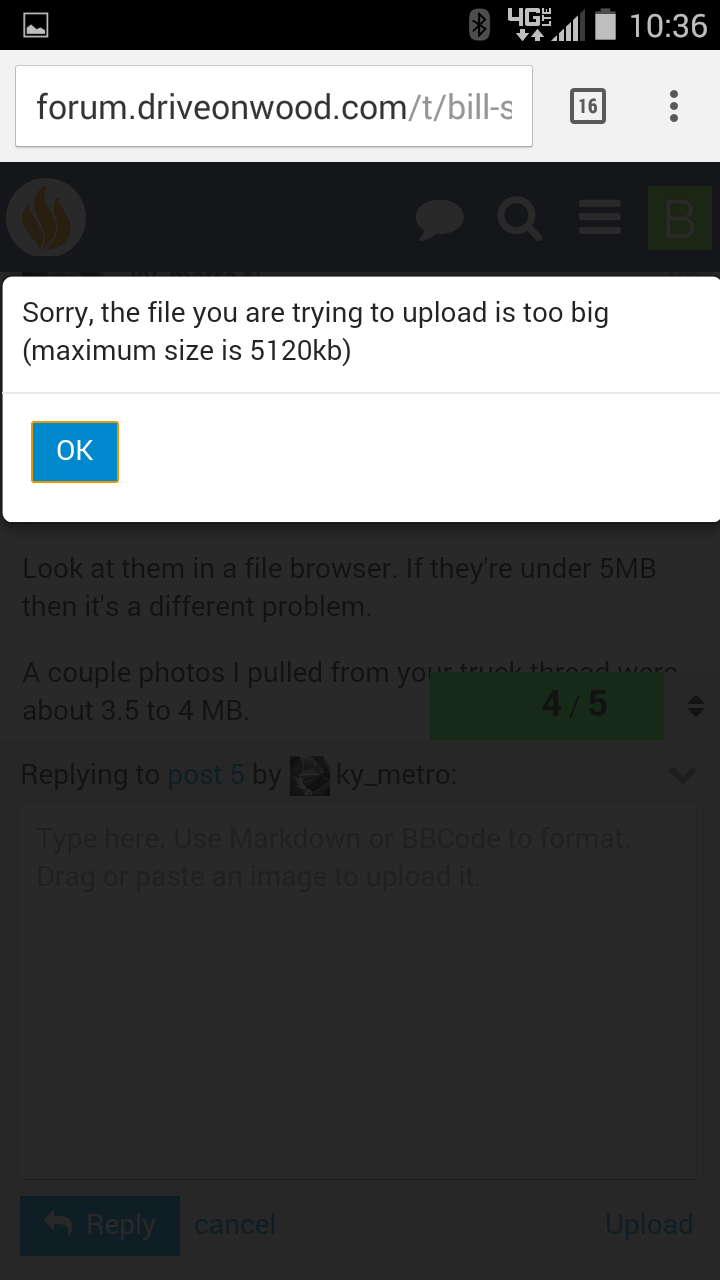This is where to post issues and solutions for photo uploads.
How big are your photos? There’s a 5MB limit, I can change it but that’s already pretty big…
I’m not sure how to tell how big the pictures are. I do know the other site adjusted them down to fit just as Google does. It was easier for the people on dial up to view. Other than that, I really like the ease of this site via my laptop or mobile.
Look at them in a file browser. If they’re under 5MB then it’s a different problem.
A couple photos I pulled from your truck thread were about 3.5 to 4 MB.
Any way to view the pictures bigger? Just clicking on them doesn’t work.
Bill
Did you sleeve the bolt holes?
Looking pretty good so far.
Marvin
Edit - the last ones Bill posted would expand
If they are small enough to show full size they won’t expand. If they’re bigger than will fit in the page, they will expand. Bill’s G+ photos I assume he drag-dropped in here. So he just got the thumbnails which are fairly small, square, and won’t expand on clicking.
Bill, that’s a bug then. I’ll look at the admin side and see what can be done. Can you email me the picture in question?
On a side note, how did you add your profile pic? It’s been broken for me.
To load the profile pic, again I had to load it on Google+ first, drag it to my desktop and then I can drag it to this site. So, is Google+ ‘cleaning’ up the picture?
I’m not sure, but I’ll test that theory. Its definitely on our end though.
You get the award for First Site-breaking Bug!
@MarvinW
No I didn’t sleeve the bolts but it makes sense. Would it make sense to tack weld them in place as well?
Hi friend BillS
There is an easier way.
Go into your camera to the “Image Mode” or “resolution” settings. Reset down from a super high, say 4608x3456 to a lower like say 3264x2448 setting.
That’s how I do it.
S.U.
I wouldn’t tack them but either put a sleeve through the tube or cut a hole just large enough for a socket on the top. Just trying to get away from the tube flexing and things loosening up.
Marvin
Just a general note.
When you post multiple photos, add a couple spaces on the end of the line to make a space between them. like this:
https://driveonwood.com/pics/somepicture.jpg << two spaces
[empty line]
https://driveonwood.com/pics/somepicture.jpg
That tells Markdown to leave a space in there.
This post is now obsolete! It does it all on it’s own.
Does a video need to be only from YouTube or can we upload video files?
Youtube, Vimeo, any video hosting service is fine. You can’t upload videos directly to the site, we don’t have the bandwidth to host or stream them.