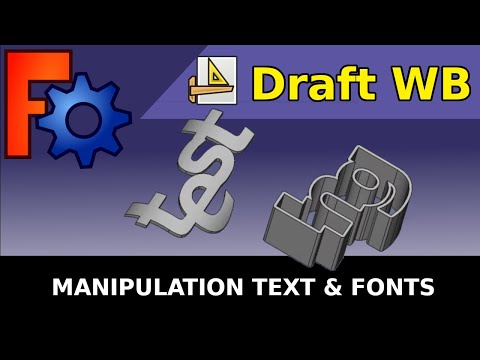Goran, it is exactly how Sean discribes. Best is freecad in my opinion. You can also generatie G-code for a router. But just start making 3d design, the rest folows. 3D printing is a service widely available now. If you want a printer, I think Ender is the best. Volume of 8-8-8 inch/200-200-200 mm. I sold all my printers, it is not for me, way to slow, only the Ender stayed and his bigger brother. But the Ender works always, no print failure etc. Lost PLA might work the same as foam?
And if you want a cnc plasma, mine is coming up for sale. I bought a 2 kW fiberlaser and another plasma to finish. But best is it to build it your own, then you can fix it too. If you are scared about the connection between comp and machine, take a look at Eding CNC (after you read Rinderts books ![]() ). They sell/have resellers all around the world. Very profi card and with a pre designed pinout. Very easy to start. I retrofitted a Emco F1 mill with Eding, works top. Next was project was Mach3 and two boxes of Ritalin
). They sell/have resellers all around the world. Very profi card and with a pre designed pinout. Very easy to start. I retrofitted a Emco F1 mill with Eding, works top. Next was project was Mach3 and two boxes of Ritalin ![]() . Now UCCNC and plasma torch via Neuron. Works better then $150.000 machines but way to sophisticated for me or a starter. Take a look at the Proma 150 (the SD sucks). My next build is with EdingCNC and Proma 150. Anyways, if you can type here and you are a good carmechanic, a cnc router is no problem at all.
. Now UCCNC and plasma torch via Neuron. Works better then $150.000 machines but way to sophisticated for me or a starter. Take a look at the Proma 150 (the SD sucks). My next build is with EdingCNC and Proma 150. Anyways, if you can type here and you are a good carmechanic, a cnc router is no problem at all.
BTW, here might be a few Mach3 cards burried somewhere. You can have them for free if you want. An old comp with parallel port is enough.
The two projects I am aware of for ‘cheaper’ is grbl and grblhal. The latter one is a fork of grbl, because grbl was written for the 8-bit arduino’s. I would check those for support. Then the cheapest ones use the esp32. Those are like 10 bucks. (plus like 5ish for the esp32) But check for support, and I would make sure to get a 32-bit processor at a minimum. The 3018 router uses an 8-bit, which is part of the reason why they are so cheap, but they are slower and less accurate.
This is the best cheap(er) one I have seen. (You still need the $35 teensy 4.1 board) It claims it will do 5-axis plus outputs for fan, coolant, etc. .
the teensy is a 600mhz arm m7 processor.
I would check to see if he is still around. He was working on a pi pico version of the board and went silent, which other projects based on the pico have also not progressed so it might be an issue with the pico because it is a m0 processor.
.
There are other options as well like people use the ST devkits. Which at the top of the line are around 40 bucks and the cheaper ones in the 20 dollar range.
i have seen a lot of linuxcnc and forks of it, and I wouldn’t bother with it. The main reason to use it was because home computers were cheaper and faster, but that has all changed. You can buy a microcontroller that is over a ghz now. And a lot of it is based on using a parallel port which don’t exist on home computers anymore.
Then they want a couple hundred dollars for the board plus you need a slot and a parallel port card.
Not exactly. Foam you drop into the sand or cover it in plaster/ceramic first and because it is 99%r air, it evaporates when you pour hot metal on it. Lost PLA/PVB/Wax require an extra burnout step to remove the material before pouring.
I think 3d printing is pretty cool,and woulld like to try it. But ive always been intimidated by the learning the cad part. Maybe though, with one of these free programs, it wouldnt cost me anything to try.
Give it a whirl. follow a tutorial and take your time to understand that section of it, and move on. It might take a few months before you get comfortable with it. And even longer before you can do complex things. If you keep at it moving in baby steps, I think the end will be worth it for you.
Yes, unless you think in a prepper way, CAD makes life much easier. And you didnt weld after one day did you?
here is a quick tutorial without a lot of fluff and gets you drawing an object quickly. It is like a 5m video. He moves quickly. You will have to pause it when you go to recreate it.
Honestly the router is probably the place to start. The 4 axis routers can do a bit of what a lathe can do. maybe not ever as accurately, but sometimes close enough is good enough. And if it isn’t rigid enough, it can start milling parts to improve its accuracy.
I came to this conclusion after looking at scraping the gingery lathe and reports were 80 hours of scraping. Then I was like okay, farm it out and just have it milled but that would probably be 100 bucks, but that is the cost of the electronic controls… ![]()
Sean,
My brother, Jamie, recently got one of those low-cost router kits like the one you linked to. It was “some assembly required” and a bit of a puzzle challenge. He is having fun making 2D/ 3D routed signboards and such, learning while doing.
I think the YouTuber “Myford boy” was using a resin 3D printer for making molds for his medium which is cast aluminum and other metals.
Buyer beware, he is also promoting a certain product line on his channel / website.
Freecad installed, let the fun begin!
They look like quite a bit of fun for things like signboards and small parts like aluminum brackets instead of plastic to make themselves sturdier. The signs are how I am going to try to lure the kids into 3d design and freecad… ![]()
I read some assembly required is akin to my parents buying me lego’s and taking the directions away. I had to build everything from pictures as a kid. ![]()
I don’t suggest this as the first video to learn, but definitely cool if you want to do signs font effects. The software for doing the sign effects is really expensive to license. Freecad is free and may actually do more.
He may have had one sent to him for free. I don’t know what he -actually- uses. but he also has a couple sla printers. He has videos with lost pvb, pla, and wax filaments and lost foam.
I don’t think I have seen his resin video, they are more accurate but more expensive for consumables.
Have fun! It is a steep learning curve. I would master the first video and understand the steps. walk through with the video. Then do it without the video, then do it again in two days without the video. Once you get that then move on, you will probably repeat those steps quite a few times. It may take a few hours.
He has another couple of videos that appear to be succinct and probably build on each other with more advanced usage, so knowing the basics is going to make learning that easier and less frustrating.
This seems like a fairly comprehensive run down of melting metal in a microwave… All the way from the DIY kiln to the DIY crucible as well as kiln washes, etc.
The Calumet Copperbots, a First Robotics High School Competition Team, have been given a bunch of Delta 3D printers. The team is selling the parts.
They have these Melzi II boards with attached Beagle Bone Greens and Blacks. They also have those Kaysan servo motors.
The Melzi boards are programmed with the Arduino IDE. They drive 4 servo motors and a heating circuit. They take microSD cards.
I believe these Melzi boards would drive the frame work for a CNC router. They have bare frames fairly inexpensively on AliExpress.
Anyhow if anyone is interested. I was thinking about a priority UPS box with a Melzi board, Beagle Bone, 4 Kaysan servo motors, and a bunch of the 6mm screws that fit the Kaysans, for $75 shipped in the US. I am happy to ship outside the US as well, with the understanding that the shipping will have to be figured out.
There are several uses for these Melzi boards, that I can think of. I am going to try solar tracking with mine. Also, I want to adjust the characteristic impedance of my 5/8s wave antenna…so use your imagination.
Solar tracking? Georgio had a KIS system. As long as the array isnt to big it is fun that pays back. Curtis Stone ( thanks Mr Steve) has on opinion about tracking I agree with. And several others come to the conclusion south is the best and adjust the angle if possible. Anyways, nice boards you have there. ![]() you will find a project.
you will find a project.
Where do you live? I am at 47 almost 48. I would say south is a loss from now till September. We have to start at north by northeast and swing to north by northwest. We don’t tilt south more than 20 degrees.
The Melzi board would work for winter. Tilting the panels down past 90° for the snows and night time. In winter, it is true the panels simply face south vertically.
Which stepper motors are they? I don’t think the metzi boards handle very amps and they may have issues moving a panel without significant gearing.
We are around 51-52, more north then you? PV doing a great job:grinning: only not in winter ![]() . Useless to orientate east west. Maybe a litle east to have more power available a litle earlier. You wil need batt anyways if you want off grid like Matt does. On a cnc forum I try to stimulate someone to build a tracker, just for fun. Doable with three or four panels. After that it is getting tricky and I think is more effort then return. My last five panels are mounted on the wall. That surprised me this winter:grinning:
. Useless to orientate east west. Maybe a litle east to have more power available a litle earlier. You wil need batt anyways if you want off grid like Matt does. On a cnc forum I try to stimulate someone to build a tracker, just for fun. Doable with three or four panels. After that it is getting tricky and I think is more effort then return. My last five panels are mounted on the wall. That surprised me this winter:grinning:
How do you mean that?
51 is more extreme then ours yet.
I will take pictures tonight and tomorrow morning and show the compass angle.
We have a month until the solstice.
I have lived off grid in my present location for the last 13 years.
If you look at where the sun is at solar noon, now until the solstice, you see the sun is nearly overhead. You, like us, need to tilt about 20° from horizontal, towards the south. Not much though, and perfectly horizontal would be fine. The rest of the time, the panels are chasing the sun from the north east in a big arc around to the north west.
After the equinox, then I just put the panels on vertical walls. Two reasons, the roof edge protects the panels from falling snow, and the passing wind sucks the panel against the wall, protecting them. The angle isn’t 48, but it works because the snow doesn’t coat the panel.
Do you notice power from the snow’s albedo? It’s not great, but it will charge the 18650 batteries.
Here is a panel at my wife’s house at 2:45pm (roughly solar noon) and you can see the slight southward angle, but horizontal would be better then facing south.
Sorry for the occlusion, there’s fires blowing smoke on us from Canada.
The melzi 2 boards are supported in Marlin, which is 3d printing software that handles the gcode. Marlin is used as the software on a lot of 3d printers, including mine and I am upgrading sort of out of necessity. GRBL probably supports it as well for a router.