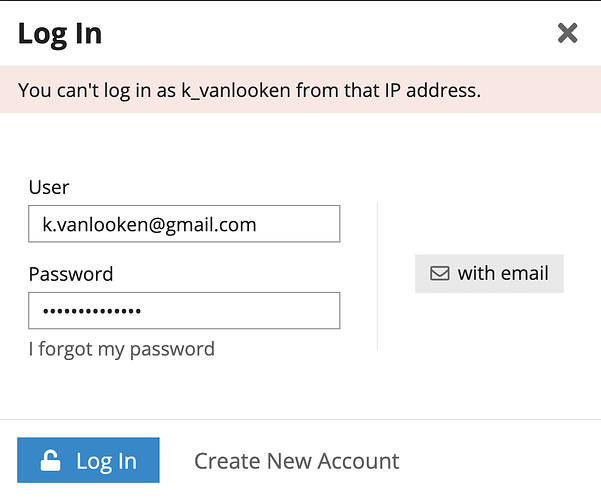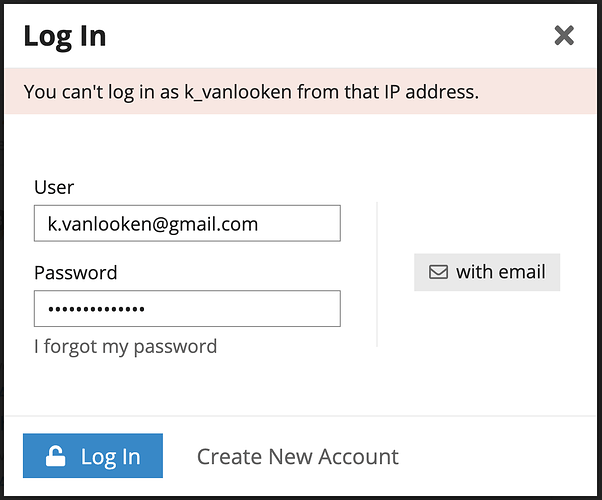Yeah, I have been experiencing that same thing, although just now I was able to log in without trouble… Is it fixed already?
Same same. I update the url and 3d, 4th login try might work.
I just logged in without any issues. Thank you if you fixed it. If not, then whatever lurkers that were following us got scared off. 
This has been an ongoing issue, but very hard for me to reproduce. I am looking into a solution. In the meantime, thanks for your patience.
As i stay logged in with all my device accessing DOW, i can’t report about any login problems so far.
(knock on wood)
I can’t log on on my phone to send pictures. Thanks Chris, please let us know when you find a solution.
it happened with my computer and my phone from multiple locations. It currently isn’t happening for me at least on the computer. I just assumed the FBI, CIA, MI6, MSS, KGB and a few canadian mounties were all tripping over each other trying to read the site.
It sounds like there is a blacklist file for known bad IPs, that it is using against robots and it is probably updated dynamically. Instead of permanently denying access, it denies access, then waits a minute then allows a login. There is all sorts of crap that is going on with hacked routers, devices, etc.
It isn’t a big deal.
Happened to me too, several times. Last time on Friday the 24th. I thought it was just the paranoid IT security firewall at work! (Yes I may be lurking on DOW while working…) 
 Gave the error message on Google Chrome, so logged in on MS Edge. Later, both were working OK.
Gave the error message on Google Chrome, so logged in on MS Edge. Later, both were working OK.
OK, just made a major change (turned off IP blocking completely) please let me know if you’re still having issues.
Has worked a couple times now
Thanks Chris
Funny thing happening for me. The blue dot for new unread post doesn’t go away when I read it. If I stay on that topic for a few minutes, it does go.
Been having problems with the notifications for a while too.
Same, same. Log out and log in again solves the problem. Seems one gets “partially” logged out after a while of inactivity.
KVL I’ve had this in the past too.
Verified be traveling too a differnt area IP server.
Solved by switching to a different personal use platform.
Be persistant. Not allowing yourself to be silenced.
Regards
Steve Unruh
Safe mode on portables will buy you some non-interfered with time.
Best to not put all of your connetivity posibilties into one expensive perfect basket.
Better in my hard learned experiences to have three cheap differrent platform ways to always have a way to connect.
S.U.
Hi Chris I have notice on my bar on the right there is a over laping of the store and library words on top of my face icon bar lines icon and the search icon. This showed up a few days back on Joni’s thread when he post, and on my last thread premium vs. Free members. It just showed up now on this thread. It might be just on my side not yours. When I try to select my Icon face it takes to the library section of the site. If I back click on my pad it disappears, also it will cause my pad to lock up. Like I said not sure if you can see it or not.
Bob
Hi Bob,
Everything looks fine here. But I did some updates a few days ago, that might be why some stuff broke.
If you can take a screenshot that’d be helpful, also tell me what device / browser you are using.